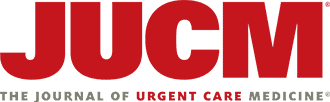We’ve upgraded the digital edition of JUCM to give you a better reading experience! We think you’re going to like it. Check out the features below and let us know by writing to [email protected]
Beautiful reading experience, wherever you are – a beautiful digital edition that looks and feels like a real book, on whichever device you choose.
Searchable and zoomable content – You can use the search function to locate relevant key words or phrases, or click on the page to display a larger view of the publication.
Media-rich environment – You can flip through the digital pages like a real book, watch embedded videos and flash, listen to related audio clips, and click live links to further information.
Ability to add notes and bookmarks – If you see something that you want to highlight or bookmark for future reference, you can do so by using the notes or bookmark options. You can even choose to send typed notes to your email address so your thoughts are never lost.
Ability to view issues on mobile devices – iPad and iPhone users can add an app icon to their home screen for easy access to JUCM and launch of our digital editions. The first time you view the publication from an iPad or iPhone, you’ll see simple directions for adding the app.